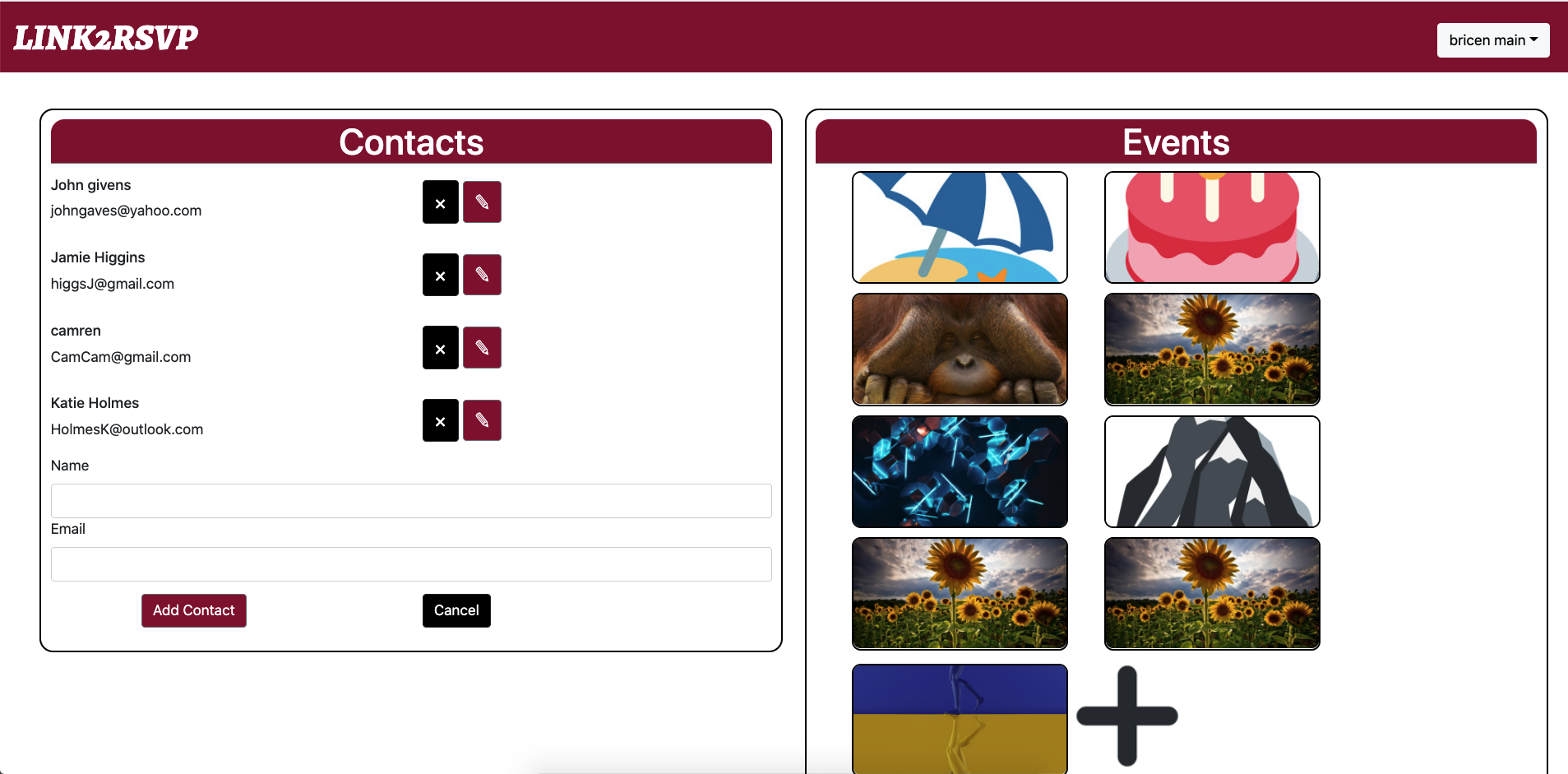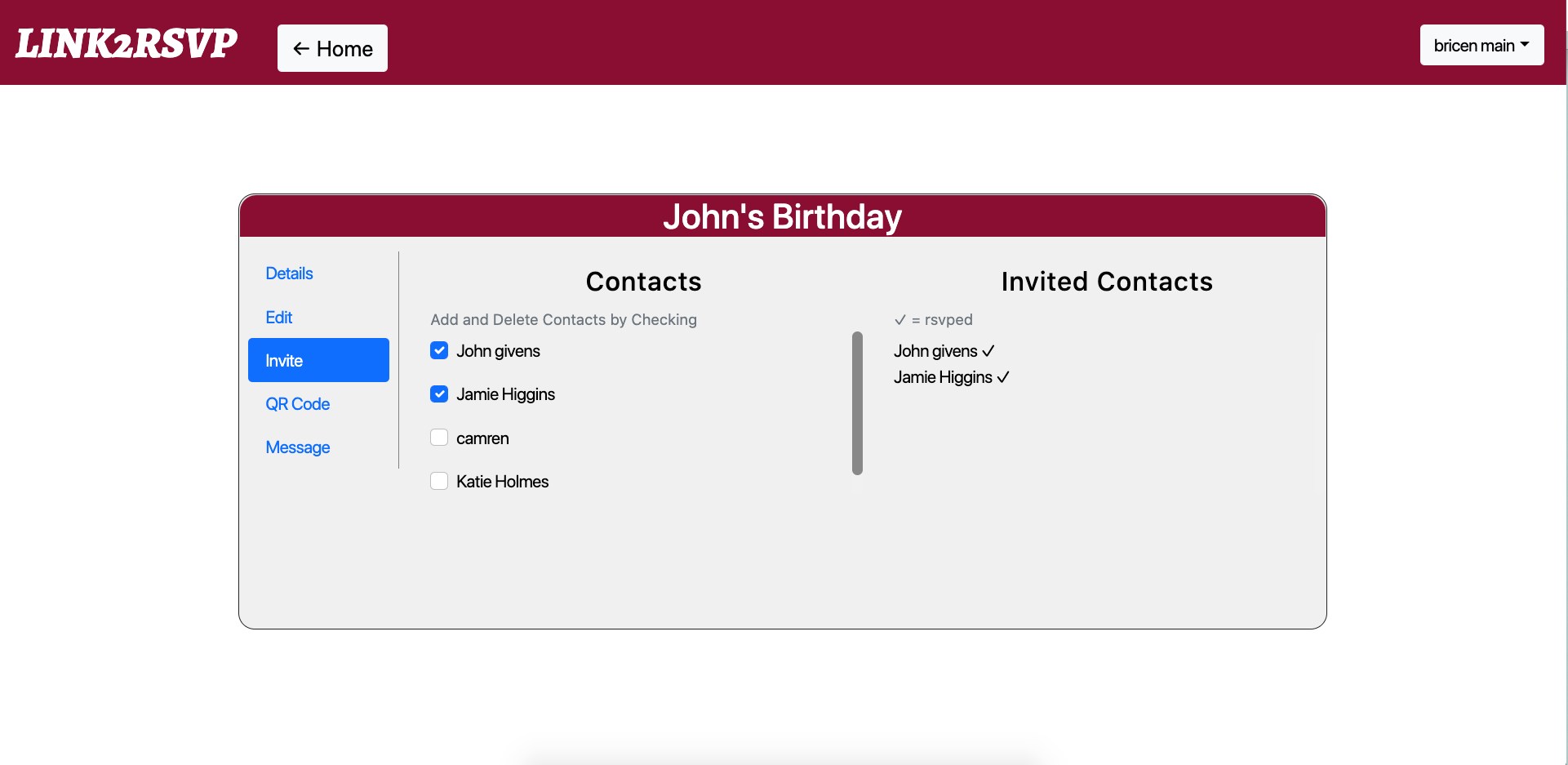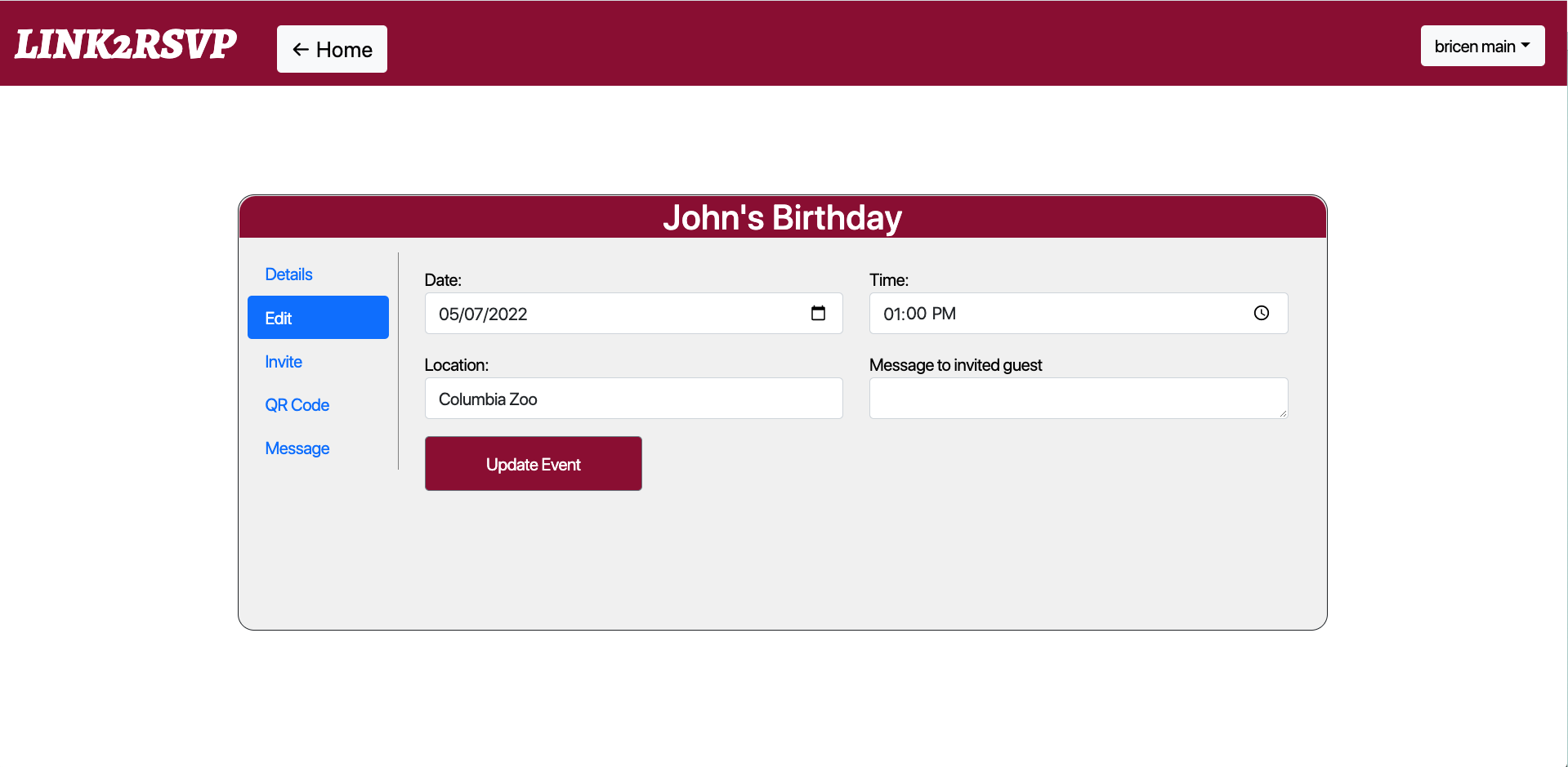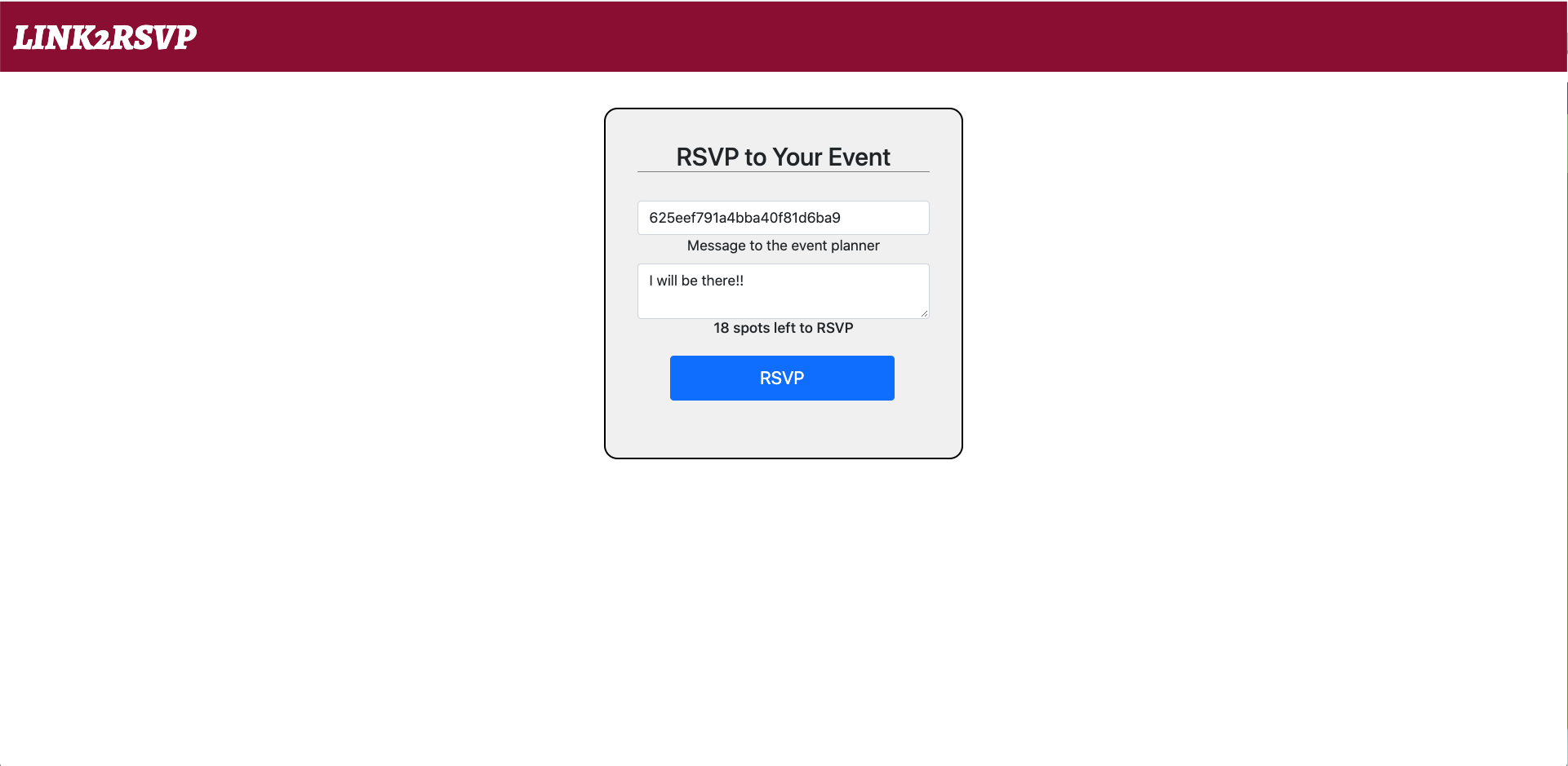LINK2RSVP
Welcome to LINK2RSVP
Where planning is stress free
About
Link2Rsvp is a web application that is meant to ease the stress of planning an event. Whether it's a party, club meeting, or a family trip, Link2Rsvp is here to help. You can add events and their details, add contacts that you would like to keep handy, and then invite those guests to your events. You will receive an email once someone new has RSVPed and we will also keep track for you on the website. If something comes up and you need to change your event details, don't sweat it. Just update your event and we will notify your invited guests. Sign up now and get the party started.
Why use Link2rsvp
Why use Link2rsvp? Link2rsvp solves the problem of planning events. Instead of having to send out one massive email, to many of your guests, and then trying to keep track of who has RSVPed yourself. Let Link2rsvp do this for you. Sending a rsvp link to your guests is as easy as clicking one button. Every guests you invite will receive your event's details. If you have to change the event plans, Link2rsvp will tell you invited guest of the change. If your event requires a covid-19 vaccine, Link2rsvp can also provide vaccine legitamacy for Moderna and Johnson & Johnson covid-19 vaccines, by checking the vaccine lot numbers of your guests. If you would like your event to be open to anyone, you can download your event QR-code and hand it out to who ever you like.
How to use Link2rsvp
To get started with Link2rsvp, you need to log in. If you don't already have an account, you can create one. After you have logged in under your account, you can start adding your contacts and events that you have planned. Your contacts can be added, edited, and deleted under the contacts column. Your events can also be added, edited, and deleted under the events column. Once you have contacts and an event added, you are ready to start inviting your guests. Simply click your event image, navigate to the invite tab, and check all the contacts that you would like to invite to the event. If any plans change with the event, just naviagate to the edit tab, change the current event details to the new ones, write a message that will be emailed with the event changes, and click update. Your invited guests will be emailed the new event details.
Getting Started
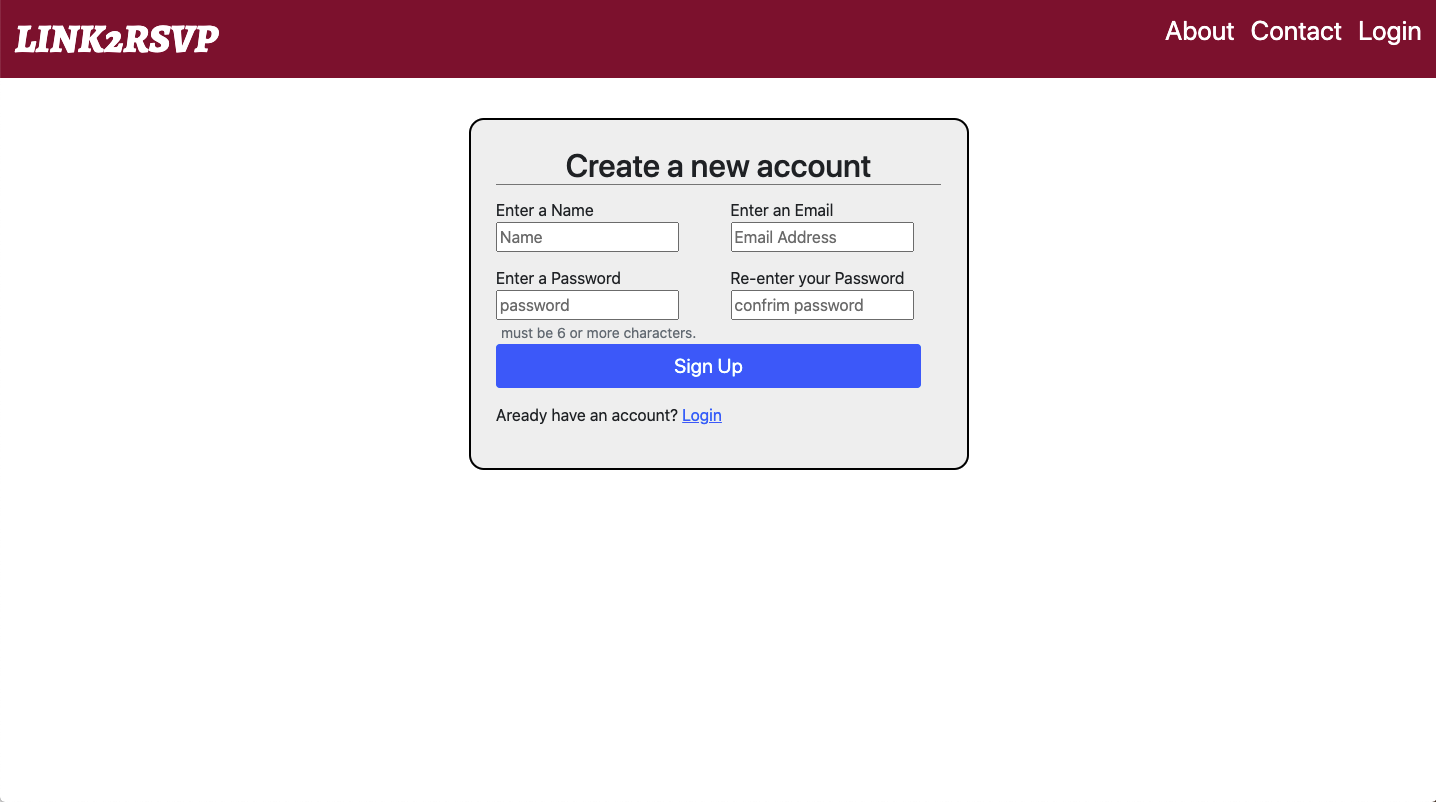
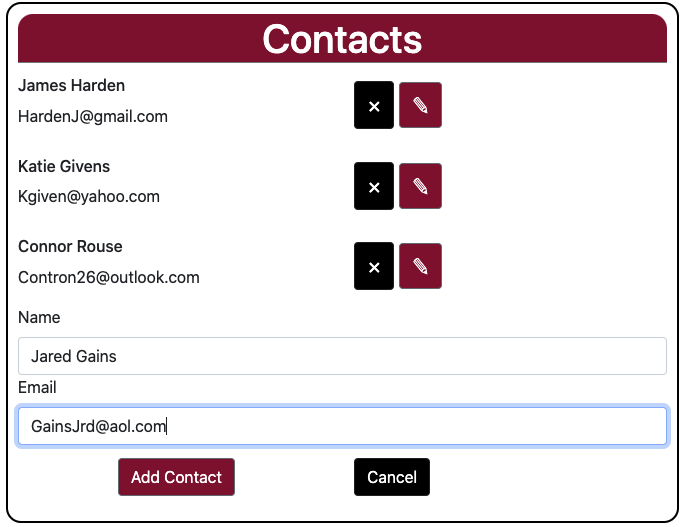
After you are in your account. Add your contacts that you would like to keep handy.
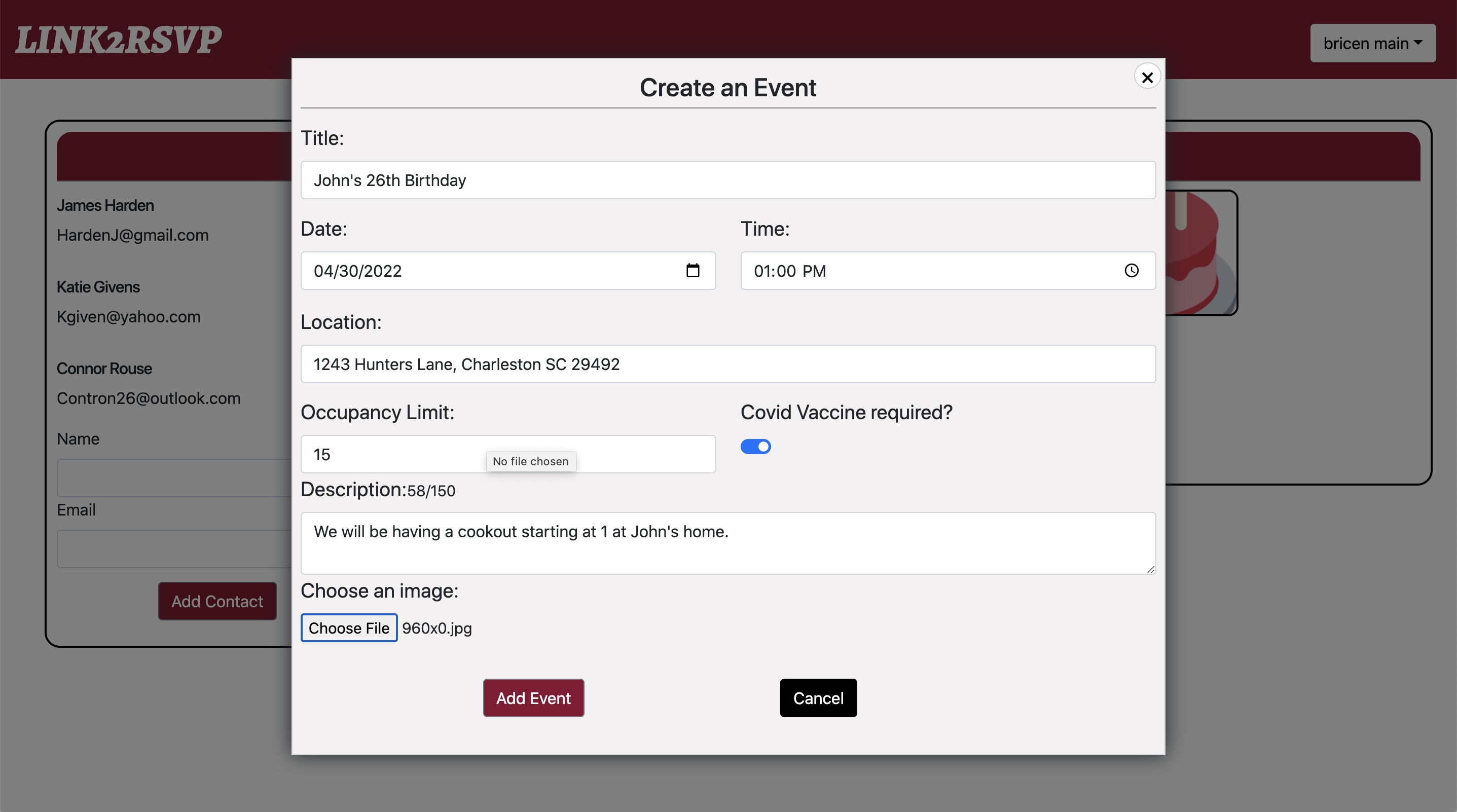
Next, Create your first event.
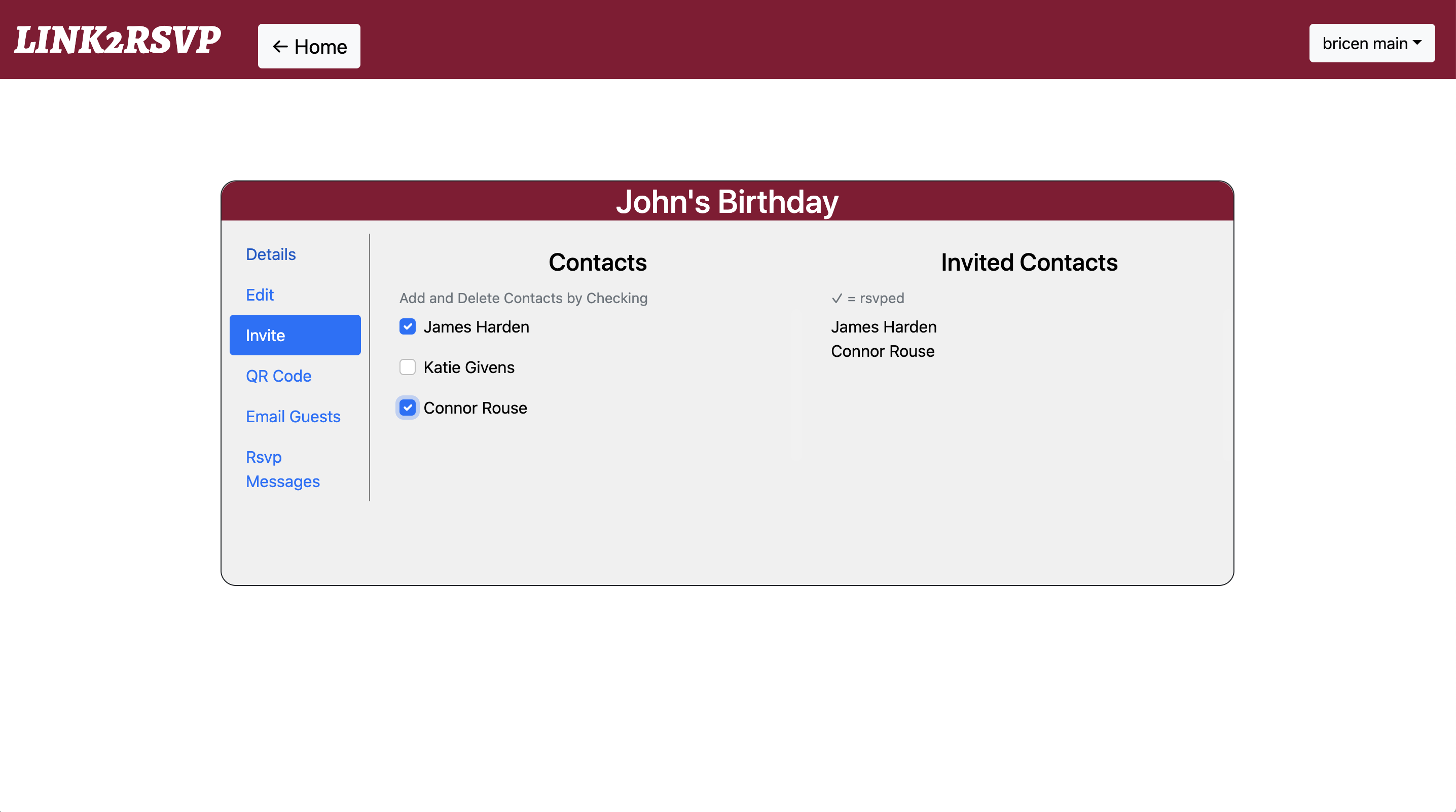
Go into your event and invite your guests from your contacts list.
Gallery
Creators
Bricen Bennett: Linkedin , Github
Xander Majek: Github
Rawlings Oguna: Gighub
Miles Colbert: Linkedin